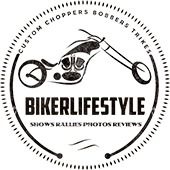Photo Upload
Click on CHOOSE FILES and then either add one at a time or select *multiple images
then make sure you click on UPLOAD FILES.
depending on your image **sizes uploading images may take some time
—see bottom of page for ideal image sizes—
|
Upload files
|
|
|
|
|
|
|
after files have been uploaded please complete the following form and click SUBMIT if you want to add information or details about the images.
** The ideal image sizes are as large as possible really, the size we use on the site are 1200pixels on the longest edge (if you are unsure, just load the file as it comes out of the camera and we will do the rest. but this might take a while to upload depending how fast your internet is so be patient 🙂 )
* To select multiple images do the following
(Windows) Press and hold down the Ctrl key, and then click each item that you want to select
(Mac) Press and hold down the Command (⌘) key, then click the items.